anacondaによる簡単環境構築
anacondaを入れる。
https://www.anaconda.com/download/#macos
からダウンロード&インストール
conda -V
今回のバージョンはconda 4.3.30
作業フォルダに移動して、
conda env create -f mac_tfdl_env.yml
mac_tfdl_env.ymlファイルは以下
name: tfdeeplearning channels: - defaults dependencies: - appnope=0.1.0=py35_0 - bleach=1.5.0=py35_0 - certifi=2016.2.28=py35_0 - cycler=0.10.0=py35_0 - decorator=4.1.2=py35_0 - entrypoints=0.2.3=py35_0 - freetype=2.5.5=2 - html5lib=0.9999999=py35_0 - icu=54.1=0 - ipykernel=4.6.1=py35_0 - ipython=6.1.0=py35_0 - ipython_genutils=0.2.0=py35_0 - ipywidgets=6.0.0=py35_0 - jedi=0.10.2=py35_2 - jinja2=2.9.6=py35_0 - jsonschema=2.6.0=py35_0 - jupyter=1.0.0=py35_3 - jupyter_client=5.1.0=py35_0 - jupyter_console=5.2.0=py35_0 - jupyter_core=4.3.0=py35_0 - libpng=1.6.30=1 - markupsafe=1.0=py35_0 - matplotlib=2.0.2=np113py35_0 - mistune=0.7.4=py35_0 - mkl=2017.0.3=0 - nbconvert=5.2.1=py35_0 - nbformat=4.4.0=py35_0 - notebook=5.0.0=py35_0 - numpy=1.13.1=py35_0 - openssl=1.0.2l=0 - pandas=0.20.3=py35_0 - pandocfilters=1.4.2=py35_0 - path.py=10.3.1=py35_0 - pexpect=4.2.1=py35_0 - pickleshare=0.7.4=py35_0 - pip=9.0.1=py35_1 - prompt_toolkit=1.0.15=py35_0 - ptyprocess=0.5.2=py35_0 - pygments=2.2.0=py35_0 - pyparsing=2.2.0=py35_0 - pyqt=5.6.0=py35_2 - python=3.5.4=0 - python-dateutil=2.6.1=py35_0 - pytz=2017.2=py35_0 - pyzmq=16.0.2=py35_0 - qt=5.6.2=2 - qtconsole=4.3.1=py35_0 - readline=6.2=2 - scikit-learn=0.19.0=np113py35_0 - scipy=0.19.1=np113py35_0 - setuptools=36.4.0=py35_1 - simplegeneric=0.8.1=py35_1 - sip=4.18=py35_0 - six=1.10.0=py35_0 - sqlite=3.13.0=0 - terminado=0.6=py35_0 - testpath=0.3.1=py35_0 - tk=8.5.18=0 - tornado=4.5.2=py35_0 - traitlets=4.3.2=py35_0 - wcwidth=0.1.7=py35_0 - wheel=0.29.0=py35_0 - widgetsnbextension=3.0.2=py35_0 - xz=5.2.3=0 - zlib=1.2.11=0 - pip: - ipython-genutils==0.2.0 - jupyter-client==5.1.0 - jupyter-console==5.2.0 - jupyter-core==4.3.0 - markdown==2.6.9 - prompt-toolkit==1.0.15 - protobuf==3.4.0 - tensorflow==1.3.0 - tensorflow-tensorboard==0.1.7 - werkzeug==0.12.2 prefix: /Users/marci/anaconda/envs/tfdeeplearning
これで環境設定OK
環境をアクティベイトする。
source activate tfdeeplearning
ディアクベイトは
source deactivate
tensorflowの使い方


コメント